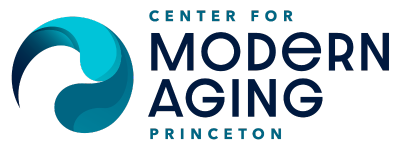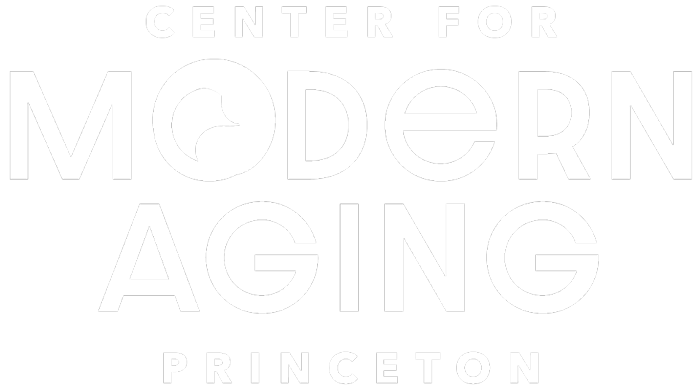Participant Portal FAQ
Create an Account
Creating an account is an easy way to get access to all of your program registrations, and make registering for future programs a breeze, because the forms will fill themselves out for you.
To create an account:
- Click Create an Account at the bottom of the login page.
- Enter your name, desired username and password, and the email address you want to use for your account, and click Register.
- Check your inbox for the verification email from "Center for Modern Aging Princeton." Click the Verify button.
- Once you've verified your email address, you can use the username and password you set to log in to your account.
Important Note: You will only be able to log into your new account after you've verified your email address. If you try to log in before verifying your email address, you will receive an error message. If you don't receive the verification email in a mintue or two, first check your Spam folder. If you still haven't found the email, reach out to us at This e-mail address is being protected from spambots. You need JavaScript enabled to view it .
Login By Email or Password
You can log in to the CMAP Participant Portal using either the username and password you set when you created an account, or by email.
To login using your username, simply enter your username and password in the fields provided and click Login.
To login by email:
- Click the Login By Email. A popup will ask you to enter the email address you used when creating your account.
- Enter your email address and click Submit.
- Check your inbox for an email from "Center for Modern Aging Princeton." Open the email and click Login.
- A new tab will open in your browser, taking you directly to your Participant Portal.
Register for a Free Program
Registering for free programs at CMAP has never been easier. Learn the steps through this quick tutorial.
Register for a Paid Program
Registering for paid programs or events at CMAP has never been easier. Learn the steps through this quick tutorial.
NOTE: Some paid programs offer discounts for Princeton municipality residents. To get access to these reduced rates, you must be logged in and have your address up-to-date in our system. To review and update your address, follow the directions below:
Review/Update Address
- Log in to the Participant Portal.
- On the dashboard, click My Account Information.
- On the My Account Information page, you can see each member of your household. Under each name, look for the Princeton Resident status. Your residency status is set by CMAP staff, based on the address we have on file for you. The status will say either "Resident", "Non-Resident", or "[Not Set]", if we do not have an address on record for you.
- If your Princeton Resident status is "Resident," you should automatically receive Princeton resident pricing options if they are available, whenever you are logged in.
- If your Princeton Resident status is "[Not Set]" or "Non-Resident", you will not have access to Princeton Resident pricing. If you would like to update your address, click Edit under the contact you would like to change.
- The Update My Contact form, will be automatically filled in with the information we have on file for you. Enter or update your address, and any other account information you would like to change, then click Save. If you don't want to make any changes, you can click Cancel.
- Once you've updated your address, the CMAP staff will review your file and assign the proper Princeton Residency status within the next 48 hours. Note that to receive the Resident status, you must reside within the boundaries municipality of Princeton, not simply have a Princeton, NJ address.